Play with Quartz !

This is an archived post about an old feature (version 1.01). Unfortunately, Apple does not maintain Quartz Composer update and we had to remove them from current versions. Thank you for your understanding.
What is Quartz ?
Quartz Composer is a node-based visual programming language for processing and rendering graphical data. Many vjs and video creators use this language to create animations.
Compositions created in Quartz Composer can be played in Bazik as a preset. If the composition is intended for, you can use Bazik controls to play with (parameters, colors, sound analysis).
Where find Quartz composition ?
You can find “Bazik ready” Quartz compositions in our blog : http://bazik-vj.com/category/free-contents/.
You can find Quartz composition easy on the web but this files are not create specially for Bazik. That’s why it’s better to create your own composition.
A good way to start :http://www.macdevcenter.com/pub/a/mac/2006/03/23/quartz-composer.html
How to add a Quartz composition ?
Simply drag and drop them in the Presets panel. Bazik transform instantly your Quartz composition in a preset.
If a file allready exist with the same name, this file would be update.
When it is done, you can use the Snapshot button to update the new preset look. Snapshot gets output render to create a thumbnail.
How to delete a Quartz composition from Bazik ?
To delete a content, you need to go inside the app.
Be careful before delete something and don’t erase a good file !
Make right click on Bazik app, Show Package Contents.
Go to the Presets folder. Find your file and delete them.
How to create Quartz composition for Bazik with full control ?
Bazik is ready to send several controls to Quartz composition :
mod
Type index : 1,2,3,4,5,6,7 or 8
breaker
Type number : 0 or 1
color1, color2, color3, color4
Type color : RGBA value
eq1 (low), eq2 (mid), eq3 (high)
Type number : 0 to 1
par1, par2
Type number : -1 to 1
You can find a sample here : quartz-sample-bazik
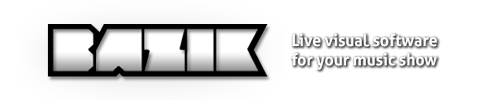


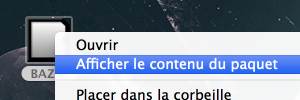
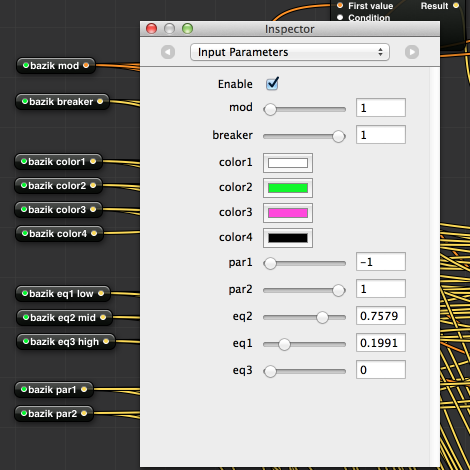


bazik
i have found some bugs with High resolution and this preset, update soon !
27 June 2014 at 7:18 am