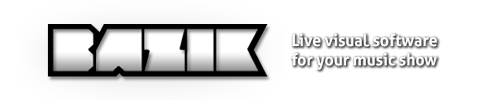Forum Replies Created
-
AuthorPosts
-
 MaximeParticipant
MaximeParticipantYour are adjust the trigger point, it is really useful when you used microphone in a loud party.
If you send a very loud sound, and adjust the Eq, you don’t see any change ? MaximeParticipant
MaximeParticipantHi Sara !
Some users used already Bazik with Ableton via Midi. The midi config is really easy, but there is no DMX option for the moment.Please check the support page for more informations about MIDI conf. MaximeParticipant
MaximeParticipantAs I understand, when Bazik saved his preferences file, you have some troubles with the OSC informations ?
This is strange. You are not able to registre or you can not save the registration (for the next launch) ? MaximeParticipantNext update :
MaximeParticipantNext update :– Multiple Spout Output (rename each output as Syphon)
– USB Microphone compatibility– Select multiple audio input from 1 hardwareAbout a dual mixing with mixer, it’s of course a nice idea, as PNG or Text, but for the moment it’s not the feeling of Bazik that is a simple standalone tool or plugin.But i think about this feature, maybe they are coming in an other software : Bazik Vj Pro ? Bazik Creator ? MaximeParticipant
MaximeParticipantCurrently, you are not able to do that on PC (only on Mac with Syphon) but i add this for the next pc update.
 MaximeParticipant
MaximeParticipantCurrently not but it a nice idea !
You have to play your MP3 with your computer (with iTunes or similar) and send audio to Bazik (via audio input or soundcard or microphone). MaximeParticipant
MaximeParticipantHy Tom,
The Mac Pro doesn’t have a Built In Microphone (like the Mac Book) it is normal, you need an audio input to run Bazik, as a microphone, soundcard, or dj controller.
Mac Book Built-in microphone work well, but we have actually troubles with some USB microphone (or webcam with Mic). I imagine the mic into the display is probably not detecting now, but i add this point for the next update.
Maxime
 MaximeParticipant
MaximeParticipantMaybe it’s just a audio access need on Yosemite ?
Generally Sandbox error just come from permissions. Is there other Yosemite users with the same problem ? MaximeParticipant
MaximeParticipantIf you perform on your laptop, simply use your mic. A microphone or an input audio (soundcard or audio hardware) is the best way to send sound to Bazik.
If Bazik get sound, it automaticaly sync to music BPM.If you don’t have any hardware sound input, you can easy simulate it with this app :With this app, you can send your PC sound directly to Bazik, or your speaker, or both 🙂 MaximeParticipant
MaximeParticipantHy Marcus !
We currently work on the USB webcam with buitin microphone compatibility, because this problem has alreday been identify, but the second point is more worrying.I’m going to made a custom app for testing Input Audio.A user suggest a bridge with this software that work for him.Thank you for help ! We gonna find a way 🙂 MaximeParticipant
MaximeParticipantThe app has been send to avast to be validate.
In fact, we use a “virtual path” to launch Bazik, that no need installation for work, but this way is not always anti-virus firendly. We are looking for a new most friendly solution, but be sure there is no Virus in the files you found on this website. MaximeParticipant
MaximeParticipant@gramac88 : i’m not sure but I think you don’t have find the way to use the render. When you launch Bazik, there is 2 windows, 1 with the control, 1 with the render, that can be use fullscreen or in a second screen…
@skulpture : MSVCP110.ddl is include in this package : http://www.microsoft.com/en-in/download/details.aspx?id=5555But it is strange ? What type of PC do you have ? MaximeParticipant
MaximeParticipantI don’t have find a really good compromise for color manage and I’m really interest by suggestion. Sometime you need to use only predefined colors, to be in the graphic guidelines of a event. But it’s not a fun way to manage colors.
I have to think about Hue Slider…
Just to know, you can use keys for random changing color :‘c’ for color 1‘v’ for color 2‘b’ for color 3‘n’ for color 4 MaximeParticipant
MaximeParticipantJust a pity that we can not use the real traffic to party.
Why not ? MaximeParticipant
MaximeParticipantWith “hide render” you can simply hide the render window.
This is specially for Syphon & Spout user. MaximeParticipant
MaximeParticipantPerfect set-up for a friendly nice party 🙂



 MaximeParticipant
MaximeParticipantHere is a Sketchup file.
You can edit them and export 3ds files + jpg textures.3ds filename must overwrite an existing 3ds file (for the moment) in your data/3d/ folder. MaximeParticipant
MaximeParticipantLogo only as 3DS file.
 MaximeParticipant
MaximeParticipantIt’s not a official way for import files, but with overwrite you can.
3DS files are create with SketchUp with very low polygon res and a small scale, to be light. MaximeParticipant
MaximeParticipantLast beta always available :
 MaximeParticipant
MaximeParticipantYes all data can be update in folder ! You are the first one who explore that, eager to see it !
 MaximeParticipant
MaximeParticipant@hackilicht : what type of PC do you have ?
MSVCP110.ddl is include in this packageBazik is a video generator, not a video player 🙂 MaximeParticipant
MaximeParticipantOuf…!
New beta, working on my discount Win8 laptop (Lenovo G50-30).Tested on Windows 7 & 8 with no problem for the moment.“” New “” all presets are available as free user (so everybody can try all presets)Thank you to everyone who helped me and thank you for your patience. MaximeParticipant
MaximeParticipantWork in progress, specially Windows 8 compatibility…
 MaximeParticipant
MaximeParticipantVisual C++ pack is need for beta, please download them here :
For 32bit: Microsoft Visual C++ 2010 Redistributable Package (x86)
For 64bit: Microsoft Visual C++ 2010 Redistributable Package (x64)
These files would be inside Bazik in the final release.
 MaximeParticipant
MaximeParticipantThanks Jaco. Is the 85 working better ?
I think the bug is from OpenGL object used (like GUI background), I need work this point. MaximeParticipant
MaximeParticipantHy everybody !
Here is a new Beta version with a completely new architecture (change my IDE).This version is really close to the final version.– GLSL support and optimize– Spout integrationIt is very useful if I can have some feedback, specially what does not work !Note : In my PC, i can only receipt 640×480 spout in Resolume, maybe it’s my GPU… MaximeParticipant
MaximeParticipantI’m going to post a new zip, but I don’t think it is the problem because other users can run it.
A new beta is coming, with a totally new architecture (not for user) and you will try it soon. MaximeParticipant
MaximeParticipantHy Ranya, thanks for the reply.
I think your download is broken. The zip file is 8,8 compressed, and more than 25 uncompressed.You need Bazik.exe and the data folder at the same place. There is no GUI if the data folder is broken. MaximeParticipant
MaximeParticipantI’m currently work on Spout integration.
It is a big part because it’s need DirectX11 to be powerfull, and my framework was not DirectX11 friendly. Now it’s done, so the Windows dev part should go faster.Any feedback or bug with the beta PC ? MaximeParticipant
MaximeParticipantGood news, I need help for PC. What type of PC do you have ? Which OS ?
I’m currently try to run it on a Windows XP… MaximeParticipant
MaximeParticipantWork in progress…
 MaximeParticipant
MaximeParticipantI don’t have try with Ipad for the moment, but your problem make me feel that you send from Ipad but not receive (that’s why it update to the default middle value)
When you use Bazik knob, is the touch OSC value evolve ? MaximeParticipant
MaximeParticipantNew user suggestion : add Copy and Paste capability for text area (specially for the license key).
 MaximeParticipant
MaximeParticipantProbably the longer tutorial I have made 🙂
10 December 2014 at 10:20 am in reply to: Clubbing Gabriel d’Or & Bordoy @ La Laiterie – France #4873 MaximeParticipant
MaximeParticipantSorry for my english, sometimes i’m not clear.
Bazik is not a VST, is like a VST. Not a audio plugin but a visual plugin.In my case, I wanted to explain that use Bazik is like use a virtual instrument. You can use 2 synths if you need, or more… But Bazik is not a audio VST plugin, it’s a new type of Visual Plugin.From Cubase, you can only send your master out (or a specific channel) to Bazik (sound input).Hope it’s more understandable 🙂 MaximeParticipant
MaximeParticipantI have to made a tutorial 😉
 MaximeParticipant
MaximeParticipanthttps://www.youtube.com/watch?v=igLTbe0J9UE#t=231
Nice job !Do you use OSC with Bazik or only Isodora ? MaximeParticipantAbout text & png, i don’t think that Bazik is made to do this. Bazik is focused on simply create abstract animation for music performance. Animated text or PNG is, in my opinion, a other job and need probably a specific app (maybe the next one ;)).
MaximeParticipantAbout text & png, i don’t think that Bazik is made to do this. Bazik is focused on simply create abstract animation for music performance. Animated text or PNG is, in my opinion, a other job and need probably a specific app (maybe the next one ;)).Syphon Inside would be a nice feature.
 MaximeParticipant
MaximeParticipantDev’ starting at end of this month, we hope launch it before the end of the year.
 MaximeParticipant
MaximeParticipantTo do list :
– Create only 1 app that is limited (demo) and that can be activate.– Add an optional black fullscreen background for the admin.– Possibility of close render window (only Syphon).– Improve the automation : break isn’t work properlyI don’t know if all would be in the next update, but it’s the roadmap.14 November 2014 at 9:40 am in reply to: Clubbing Gabriel d’Or & Bordoy @ La Laiterie – France #4871 MaximeParticipant
MaximeParticipantYes this is a very important point for me.
Bazik must work as a audio VST but is a visual synthetizer . If you need more than one visual layer, you can create clone and add them in your favourite software (Resolume, Arkaos, Modul8, VDMX…).At this time, Bazik can be run standalone or as a VST or plugin for advanced users. Maybe one day i’m going to create a mixer software, with A / B crossfader, post fx, output mapping, but… it makes me think of things that already exist 😉 MaximeParticipant
MaximeParticipantDone ! 🙂
12 November 2014 at 2:29 pm in reply to: Clubbing Gabriel d’Or & Bordoy @ La Laiterie – France #4869 MaximeParticipant
MaximeParticipant MaximeParticipant
MaximeParticipantUsually it happens when you saved your preferences with a second screen, and relaunch without.
Simply select “Display 1” in the output resolution (Options panel).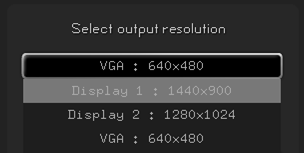
-
AuthorPosts